Many Amazon shoppers have seen the message “payment revision needed’. What does this ‘payment revision needed’ message mean?
The Amazon ‘payment revision needed’ message means that the bank declined your payment, so the transaction was incomplete.
You may have changed your card or accidentally interrupted the process during payment. You may have pressed the backspace button, closed, or refreshed the page while the transaction was ongoing. These occurrences would stop payment.
Aside from the reasons mentioned above, there are various reasons why your payment did not go through. You may have entered an incorrect billing address, card name, CVV, or expiration date. If your entries are all correct, then contact your bank and report the problem.
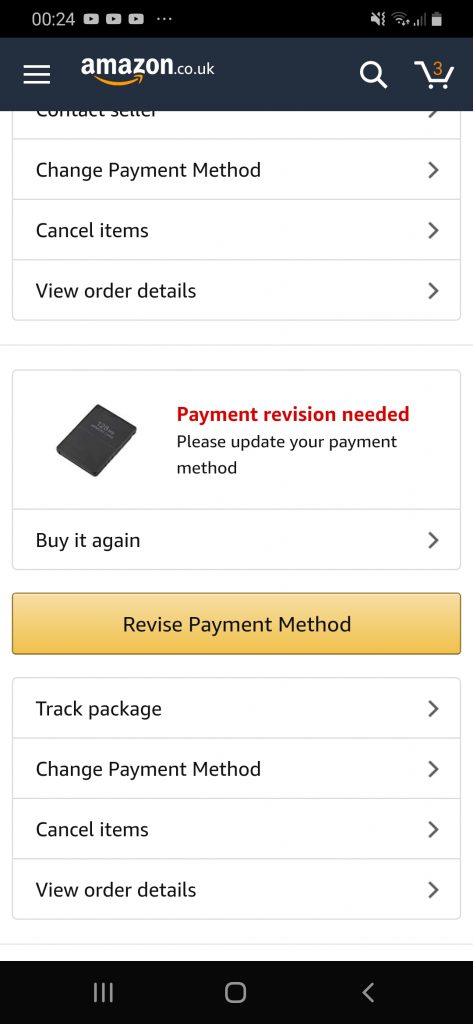
Read on to learn more about the reasons why Amazon sent you the ‘payment revision needed’ notice and how to resolve the issue.
Payment Revision Needed – Amazon

When you receive an Amazon ‘payment revision needed’ notice, it means that your payment failed and the bank declined your payment.
The transaction was not completed as you may have accidentally interrupted the process during payment by pressing the backspace button, or you may have closed or refreshed the page while the transaction was ongoing.
This interruption would stop the payment process before it gets completed. You may have also changed your card and failed to change the number in your Amazon account.
Why Did You Receive an Amazon Payment Revision Needed Notice?
Here is a summary of the reasons for the Amazon Payment Revision Needed payment notice:
- Your payment failed;
- Your bank declined your payment;
- The transaction was not completed;
- You have accidentally refreshed or closed the page;
- You have pressed the backspace button while the transaction was ongoing;
- Amazon and your bank’s connection failed because of technical reasons; and
- You have lost your card and have forgotten to update your Amazon account.
What to Do When You Receive Amazon’s ‘Payment Revision Needed’ Notice
- Sign In to Your Amazon Account; [1]
- Scroll to ‘Your Orders;’
- Scroll to the order you want to revise, and click Revise Payment Method;
- Choose the payment method you want to use and click Retry Payment; and
- If you wish to cancel your order on Amazon, go to Amazon payment revision needed – cancel the order.
What to Do If Amazon Still Declines Your Payment?
If Amazon still declines your payment after performing the steps above, you should contact your bank and do the following:
1. Inquire About Payment Policies
If you have not purchased previously from Amazon, your bank may be holding payment until you verbally authorize it to ensure that transactions are legal. Your bank usually flags these new or unexpected activities. Thus, you need to authorize the payment.
How Long Does It Take to Verify Your Bank Account?
The process usually takes seconds to verify your account. Nevertheless, there are instances when it can take from weeks to a month to complete the process.
The speed of verification depends on your bank’s response time. Your bank’s response time partly depends on how accurate your bank’s information is.
2. Ensure That You Have Enough Funds
Check your account balance if you have enough funds for your purchase. You may have insufficient balance to pay for your Amazon purchase.
3. In Case You Cannot Resolve the Issue, Use Another Card
Use another card if you cannot resolve the issue with your bank and you urgently need your purchased item.
4. Ask About Credit Limits
Your purchase may be more than the credit limit or daily cash withdrawal set by your bank. Ask your bank about this information, and adjust your credit limit accordingly.
5. Your Debit Card May Have Been Locked
A case like this is probably after entering an incorrect PIN several times. Your bank can re-set your PIN with your authorization.
6. Check the Information You Have Provided
Did you provide the correct credit card number? What about your card’s expiration date? Have you provided your correct billing address and contact number? Check with the bank if the personal banking data in your hand is the same as the bank’s data.
Payment Methods for Amazon
Amazon accepts various payment methods, including debit and credit cards, including the following:
- American Express gift cards or prepaid credit cards
- Visa
- Amazon Credit Builder
- Amazon Rewards Visa Signature Card
- Amazon Store Card
- Amazon Gift Card
- Diner’s Club (the U.S. only)
- China Union Pay (credit card only)
- MasterCard/EuroCard
- NYCE
- STAR
- JCB
- American Express
- Discover Network
Note that you can split payment between two cards, but not with multiple cards.
Can You Use PayPal on Amazon?

You cannot use PayPal directly to pay for your Amazon purchases, but you can indirectly use it.
Here’s how:
1. Purchase Amazon Gift Cards with PayPal
You can buy Amazon gift cards using your PayPal account through eGifter.com. [2] You can then use the Amazon gift card to purchase on Amazon. When using gift card sellers, verify that the site is legitimate before purchasing your card.
2. Open a Debit Card with Your PayPal Money
You could also open a debit card, such as PayPal Business Debit MasterCard or Eon bank account, to transfer your PayPal money. You can then use the card to shop on Amazon.
3. Use a PayPal Cash Card
You can apply for a PayPal Cash Card and use it to purchase items on Amazon, just like any other card. You need to provide a telephone number and address tied to your PayPal account.
You also have to confirm your social security number and birthdate with PayPal and have no account issues. Upon providing Paypal with this info, you can apply for the PayPal Cash Card here. [3]
How Long Will Amazon Wait for Payment?
Amazon usually waits for payment within 7 business days. However, in some cases, Amazon could wait up to 21 days. If you are a seller, you have to wait for Amazon to lift the ‘Pending Status’ before shipping it.
Some sellers cancel the order after three days of non-payment. Hence, you have to inform the seller or Amazon of the circumstances to prevent your purchases’ cancellation.
You may see the message on Amazon: “Payment Revision Needed – Cancel Order” or “Payment Revision Needed – Please Update Your Payment Method.” If you see this message, you need to contact your financial institution as they declined the payment.
How Will You Know If Your Purchase Has Been Paid?
Typically, you will receive a confirmation of your payment immediately. But this process could also take days, depending on your arrangement with the seller. That is why you have to buy from a trusted seller or Amazon directly, as fake sellers could scam you.
Does Amazon Block Buyers?
Amazon rarely blocks a buyer account. Nevertheless, there are few instances when Amazon did due to abuse of policies, such as using your account to buy products in coordination with fraud or a selling scheme.
Amazon also blocks sellers that are proven to have violated any of its policies and rules, such as generating fake reviews, brushing, and price gouging.
You can report such violations to [email protected] [4], citing specific violations.
What Should You Do If Amazon Keeps on Sending the Message?
If Amazon keeps sending the Amazon payment revision needed message – even when you have sufficient funds, or your bank information is correct, and everything is in order, the problem may be because of other reasons.
Other probable causes include your use of VPN or Amazon finds your buyer behavior erratic. You may want to look into these aspects. You could also bring your problem up with Amazon’s customer service.
Again, a “payment revision needed – Amazon” notice will appear when your payment has failed to push through, and so does your transaction.
One reason is that you may have forgotten to change your card number after you’ve lost it, or you accidentally refreshed the page or pressed the backspace button.
Next, let us learn more about tips for paying and shopping successfully on Amazon.
Tips for Shopping Successfully on Amazon
1. Find Out If Your Payment Method Is Accepted on Amazon
You can refer to the list above to check if your payment method is accepted on Amazon. Besides choosing your appropriate payment, you must also double-check if you have sufficient funds to cover your purchase.
2. Beware of Counterfeit Items
People can sell almost anything on Amazon as long as they comply with the website’s requirements. However, there are some reports of fake third-party sellers.
So, it would be best if you bought directly from Amazon. If you have to buy from third-party sellers, you must verify that your purchase is genuine through the seller’s track record. Buy from verified long-time sellers only.
3. Beware of Fake Customer Reviews
Some sellers pay people to provide fake reviews. If you read more than one contrasting negative review, most probably, that negative review is genuine customer input.
4.There Are Products You Must Not Buy on Amazon
You must never buy these products on Amazon as you may not get the best quality:
- Groceries
- Beauty products
- Pieces of Jewelry
- Batteries
- Collectibles
You can easily buy the items above from your nearest supermarkets and product outlets. Furthermore, you could quickly return them to the stores when they are defective. But it may take weeks for Amazon to replace your defective product.

5. Do Not Unnecessarily Provide Your Bank Information
Unless necessary, never provide your bank information to third-party sellers, even if they contact you directly. Only Amazon should have that information. As long as you are cautious, your bank information will be safe on Amazon.
6. New Customers May Take Longer to Verify
If you are a new buyer on Amazon, the verification process may take longer. Your bank and Amazon may need to confirm that you are the account’s genuine owner and that no one else is using it.
Old customers who go over their normal spending range may also run into verification snags. Ensure that you have informed your bank beforehand of your expected expenditures.
7. Know Your Bank’s Special Policies on Internet or Electronic Purchases
You have to know if your bank has special policies for these types of purchases. Some banks do not allow purchases of electronics or Internet products.
Before purchasing your item/s, inquire from your bank if it allows payment of your item/s. If it doesn’t, then you will have to use another payment method.
8. It Is Safer to Use a Credit Card than a Debit Card
Use your credit card instead of a debit card when purchasing online. It is not just with Amazon but with other online purchases as well. Amazon may not accept debit cards quickly, especially if you are a new customer (seller).
Generally, debit cards are directly connected to your bank account, while a credit card is not. So, with a credit card, you can always cancel the transaction without endangering your savings.
9. Never Pay a Seller Directly
Amazon is a safe and secure marketplace that provides a convenient payment method. If a seller contacts you and requests payment through other methods, you should report the seller, as it is against Amazon’s policies. All your payments should only be via Amazon.
10. Using Amazon Payments Is the Safest Way for Third-party Sellers
In instances when you have to buy through a third party. Using Amazon Payments is the safest way to pay for your purchases. Through this method, you will not be sharing your banking information with the third-party seller; thus, your bank information will remain secure on Amazon.
Conclusion – Amazon Payment Revision Needed
The Amazon payment revision needed notice appears when your bank declines your payment. You may have changed your card and forgot to change your information.
You may have also accidentally closed the site, pressed the backspace button, or refreshed the page while the transaction was going on. These actions would stop payment as the process gets interrupted.
You may see the message on Amazon: “Payment Revision Needed – Cancel Order” or “Payment Revision Needed – Please Update Your Payment Method.” If you see this message, you need to contact your financial institution as they declined the payment.
You could quickly resolve the issue by following the steps specified above. If you have other problems, you may want to ask Amazon’s customer service.
Shopping on Amazon can be convenient and fun, but you must know when, how, and what to purchase.
Hence, now that you know Amazon’s payment system flaws, you can avoid them and enjoy your shopping experience.


![Read more about the article What Is Chegg? [Chegg Study, Textbooks, and Tutors]](https://howchimp.com/wp-content/uploads/2020/10/what-is-chegg-2-300x200.jpg)
