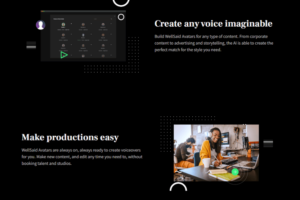If someone on your phone has blocked you, there’s a good chance that you might want to know how to text them. In this article, I’ll walk you through the process, whether you’re trying to get back in touch with an ex or want to be able to send your friend or family member a quick message.
If you have an Apple device:
- Open the Settings app on your iPhone to view all available configuration options.
- Open the Messages tab.
- Select “Send and Receive.”
- Next, select “Add another email option” and fill in the required information.
- Double-check if the email address is accurate.
- Select “Start New Conversations from” and then input the email address that was just successfully validated.
If you have an Android device, send a text using:
- Anonymous Texting Services
- WhatsApp for Android
- SpoofCard App
Read on to learn a few different methods to text someone who has blocked you and other things you can do to get around the block.
What Is Blocking?

Blocking is when someone with your contact information chooses not to accept calls or texts from you.
They do this by putting your phone number in their phone’s blocked list — usually under “Contacts” or “Messaging” settings — and then saving those settings, so they apply automatically every time they log in or open the app on their device.
If a person blocks you and then changes phones later down the road, it doesn’t matter: all of their contacts will remain blocked until they manually go in and take them off again (which isn’t likely).
Why Do People Block?
Various reasons could drive someone to block another person’s phone number, but the most common is to avoid further contact. Maybe:
- You were dating, and things didn’t work out, so now they don’t want anything to do with you;
- You had a falling-out with a friend or family member and haven’t spoken since; or
- Someone keeps calling or texting even after being asked politely to stop.
Regardless of the reason, if someone doesn’t want to talk to you (or at least not through their phone), blocking your number is easy for them to achieve that goal without having confrontational words.
So how do you text someone who has blocked your number? Well, you could accept it and move on. If they don’t want to talk to you, there’s probably not much you can do about it. If you still feel the situation is worth pursuing, you can try a few things.
How to Text Someone Who Blocked Your iPhone
If someone with an iPhone has blocked you, there are several ways to get around it and text or call them anyway.
How to Know If You’re Blocked on iMessage
1. Check iMessage Bubbles – Is It Blue or Green?
If you’re having a conversation with someone through iMessage and suddenly your text bubbles turn green instead of blue, the other person has likely blocked your iPhone number.
When you send an iMessage to someone, a message that says “conveyed” appears under it. This will let you know that the recipient has read and acknowledged your message.
2. “Read Receipts” Notification
A notification that says “Read Receipts” may appear in your iMessages if the other person has launched the Messages app on their device and tapped on their conversation thread.
However, this isn’t always presented to you as an option. Until the other person enables it, you won’t be able to see the tiny black notification.
3. Disable Your Caller ID and Redial the Blocker
Call the person who blocked you while acting like you are someone else. This will help you determine whether or not you have been blocked.
- First, enter *67 into the dial pad on your iPhone, and then tap the call button. This must be done before dialing the ten-digit number.
- You also have the option to view your caller’s ID by going to Settings > Phone. So if you want to hide your phone number, ensure that the box next to “Show My Caller ID” is unchecked.
However, if your carrier doesn’t allow this, you might be unable to carry out this action. So if you want to hide your phone number, you will always need to put *67 before the number you wish to call.
What to Do If You’re on the Receiving End of an iPhone Block
Navigate the Settings app on your iPhone and make the necessary adjustments to the caller ID.
- Open the Settings app on your iPhone to view all available configuration options.
- Open the Messages tab.
- Select “Send and Receive.”
- Next, select “Add another email option” and fill in the required information.
- Double-check if the email address is accurate.
- Select “Start New Conversations from” and then input the email address that was just successfully validated.
Note: Because iMessage blocking is handled on the user’s end, there’s no means to bypass it. Everything sent from a blocked email address; the recipient’s iPhone will reject contact.
Changing one’s mobile number is the only solution to get around this. While earlier apps allowed you to send text messages from multiple phone numbers, they have become less trusted as carriers have limited this feature to prevent fraud.
If you are using iMessage, you can choose a new email address and configure your Apple ID to send iMessages using that particular address. So using any third-party software isn’t necessary. Just adjust your iPhone’s Messages settings.
How to Text Someone Who Blocked You on Android

An Android phone, just like any other mobile operating system, provides its users with the ability to block specific phone numbers. When someone blocks your number, you will no longer receive any calls or text messages from that person after they have done so.
However, when it comes to getting rid of unwanted phone calls or text messages, a function like this can come in rather handy. Users can also choose to block one another by using this feature.
How to Know If You’re Blocked on Android
Sometimes, phone calls and text messages won’t go through because of network problems. It’s also possible that the other person might have deleted your contact information without blocking you. So it’s essential to figure out if someone blocked your number on an Android phone.
Here’s how:
1. Call Them Using an Android Device
Try calling the person’s number first, as this is the most straightforward thing you can do to verify whether or not you are being blocked. If your phone number is blocked and you make a call, it will either be immediately rejected or transferred to the person’s voicemail.
Your phone may also keep saying that the number is busy. In this scenario, the only thing you can do is change the caller ID settings.
2. Enable Android’s Text Delivery Reports
Android’s standard messaging app notifies you if your text message has been delivered or not, much like WhatsApp. However, this feature isn’t automatically enabled. You must manually enable the feature to use it. Here’s how:
- First, launch the Messaging app on your Android device.
- Go to Settings and turn on Delivery Reports.
- Now try sending a text message.
- If you get a delivered notification, this indicates you’re not blocked, and your texts are still going through.
What to Do If You’re on the Receiving End of an Android Block
1. Send a Text Using Anonymous Texting Services
An anonymous texting service is yet another option for communicating with people who have blocked you on Android.
These texting services allow you to text any mobile number without using an existing phone number. The best feature of these anonymous messaging services is that they continue to function even if you are blocked.
Go to the website, type in the recipient’s phone number, and you will be able to send a free text message of your choosing. Examples of anonymous texting services include:
- Textem
- SMS Gang
- TextForFree
- SeaSMS
2. Send a Text Using WhatsApp for Android
WhatsApp is an excellent alternative to the standard text messaging app since it provides a messaging service with various advanced features.
The feature I like the most about WhatsApp is that you can tell if another user has blocked you. You might not be blocked on WhatsApp even if you’re blocked on regular texts. So you can easily send any message you want to someone over WhatsApp.
3. Use the SpoofCard App
The SpoofCard app will let you send text messages to someone who blocked you by changing the number that appears on their screen.
All you have to do is:
- Download the SpoofCard app on your device;
- Enter the phone number of the person who has blocked you;
- Change your phone number within the app; and
- Send a text message to that person using their original number.
Apps You Can Use to Text Someone Who Blocked You
Some apps allow you to text someone even if they block your number. Here are some of the most popular ones:
- Google Voice
- TextNow
- TextFree
- Text Me: Second Phone Number
1. Google Voice
The Google Voice app is a free app that allows you to send and receive text messages. You can use it to text anyone, including people who have blocked your number. Also, you can use Google Voice on both Android and Apple devices.
How to Use
To use Google Voice, follow the steps below:
- Download it from the Google Play Store or the Apple App Store.
- After downloading, install the app, open it up, and sign in with your Google account information.
- Once you’re signed in, you can start sending messages!
2. TextNow
TextNow is a free app that allows you to make and receive calls from your computer or mobile device. You can use it to send text messages or make video calls. The app is available for Android and Apple devices, including Microsoft Windows and macOS.
How to Use
If someone blocks you on their phone or tablet, you can still send them messages using the TextNow app:
- Go to Play Store or the App Store on your device.
- Search for the “TextNow” app.
- Download the app by clicking on the link provided in the search results.
- Open the app once it’s downloaded and tap “Create Account.” This will take you through a few screens where you’ll create your username and password, including your active email address for your account.
- After this step, you’ll be able to use TextNow!
3. TextFree
TextFree is a popular app that allows you to text someone who has blocked you. It’s available on both Android and Apple devices, and it comes with a few perks that can’t be found on other apps of its kind.
To use TextFree as a way around someone who has blocked your number, first download the app from either Google Play or iTunes, depending on what kind of device you have (Android or iPhone).
How to Use
- Go to the App Store on your iPhone or Google Play Store on your Android device and download it.
- Once installed, open the app, select “Sign Up,” and follow the prompts to create an account. If you already have one, sign in with your username and password.
- Once signed in, you can send texts by entering someone’s phone number or selecting them from your contacts list.
- You can also send group messages by adding multiple people from your contact list into one thread or selecting them individually.
4. Text Me: Second Phone Number
Text Me: Second Phone Number is an app that gives you a second number you can use to text anyone, even if they’ve blocked your other number. The best part? It’s free!
How to Use
- Go to the Google Play Store or Apple App Store and search for “Text Me” (that’s how it’s spelled).
- Download it, open it up, and create a new account.
- Then follow the steps. It’s super easy!
Frequently Asked Questions – Sending a Text Message to Someone Who Blocked You

Can I Text Someone Who Blocked Me?
Texting someone who has blocked you works just how you would expect it to. The message is sent as usual without you getting an error message. So this won’t help give you clues.
How Do You Get Around a Blocked iMessage?
Because iMessage blocking is handled on the user’s end, there is no way to go around it. The recipient’s iPhone will ignore any messages or emails from a blocked contact or email address. Changing your mobile number is the only way out of your situation.
How Do You Unblock Yourself From Someone’s Phone?
You cannot remove the block placed on your access to another person’s phone unless you have direct physical access to that phone.
Because blocking is done based on the phone number, if you genuinely want to call someone who has blocked you, you can either call from a different phone number or block your phone number.
Can a Blocked Number Become Unblocked?
The great news is that number blocking isn’t permanent, so if you change your mind, you can undo the blocking. Unblocking a number is a more straightforward process than blocking a number in the first place.
How Long Does Blocking a Number Last?
Only for 90 days can phone numbers be blocked. You can find this limitation by going to your account’s “Usage Controls” section. Blocking phone numbers lasts 90 days.
Does Green Text Mean Block?
First, check the color of the bubble. If you have a text message fallback set on your device, it will revert to sending your message as a text message. This will cause the text message bubble to turn green if someone blocks you.
Conclusion – Texting Someone Who Blocked Your Number
There are ways to text someone who blocked your number, and if you’ve got something important to say or want to say hi, you can do it!
I always think it’s best to talk things out when possible, but sometimes that isn’t an option. So if you’re looking for a way to get around the block on your phone number, I hope this article has been helpful.