Uber is an E-hail or ride-share service that has made it easy to hire a ride with a click on your smartphone, anytime, anywhere. Booking a trip with Uber is easy, but what is the cost? How much does Uber cost?
Uber will base your fare on various factors, namely, base fare or the flat rate fare that Uber charges, distance, time, and surge. Tipping is not required but is customary.
Read on to find out about the factors that affect Uber pricing, tips on how to save on your Uber fare, and more.

Many data points come into play as factors in calculating your Uber fare. In fact, in the United States and most countries, prices are usually based on your trip’s distance and estimated duration. Thus, price cost will vary based on many factors.
So, let’s take a look at what factors may affect your Uber fare:
- Base fare – This is a flat fee that Uber charges.
- Distance – This is the distance of your trip from the pick-up point to the destination. Consequently, this does not include the distance traveled by the driver to your pick-up point. It will, however, include fees incurred if he travels on a toll road.
- Time – This is the length of time of your ride. Thus, the longer the time, the higher the fare will be. So, expect a high fare if traffic is heavy in your area and your destination.
- Surge – Requesting an Uber ride when the demand for rides is high will increase your fare. When demand is low, fares are lower.
- Tipping – Tipping the driver is purely not mandatory. However, it is always nice to tip your driver, more so if you were satisfied with the Uber services.
How Much Does Uber Cost When You Travel from Union Square to San Francisco International Airport (SFA)?
Based on the factors discussed above, here’s a table summarizing the Uber cost if you want to travel from Union Square to San Francisco International Airport (SFA). [1] The distance between the two locations is approximately 13 miles (16-22 minutes without heavy traffic):
| Uber Pool | Uber X | Uber XL | Select | Uber Black | |
| Booking Fee | $2.20 | $2.20 | $2.45 | $2.45 | NA |
| Additional Cost per mile | $1.29 | $1.60 | $2.47 | $2.81 | $3.81 |
| Per-minute wait time | NA | $0.42 | $0.43 | $0.50 | $0.65 |
| Minimum Fare | $7.65 | $7.20 | $9.45 | $11.45 | $15.00 |
How Much Does Uber Services Cost in New York City?
As for the Uber services in New York City, here’s a quick guide on their price structure in the city: [2]
| Type | Base Fare | $/Minute + $/Mile | Minimum Fare |
| uberX | $2.55 | $0.35/minute + $1.75/minute | $7.00 |
| uberXL | $3.85 | $0.50/minute + $2.85/minute | $10.50 |
| uberBLACK | $7.00 | $0.65/minute + $3.75/minute | $15.00 |
| uberSUV | $14.00 | $0.80/minute + $4.50/minute | $25.00 |
| uberT | $2.50 | $0.50/1/5 mile or $0.50/minute when traffic is slow or the vehicle is stuck | $2.50 |
What Is Uber?
Uber is an E-hail ride company that works on the Uber mobile app. You submit a trip request via the app, and an Uber driver near your area will accept the request. The driver then picks you up and will take you to your destination.
The Uber app will determine the driver’s route to get to your pick-up point and then, later on, the best route to your destination. The app will also determine the fare according to the distance, duration, and other factors and let you know how much you need to pay before booking a driver. From there, you can select a payment method.
The Uber app also offers other services aside from personal trips. These services include the following:
- Food delivery,
- Package delivery,
- Pick-up,
- Freight transportation, and others.
Uber offers their services in over 700 cities worldwide. To find out if Uber is available in your city, you can check the Uber website.
How Do You Use Uber?
Uber is “uber” easy to use. Here’s how:
1. Create Your Uber account
Download the Uber app from App Store or Google Play. To make your Uber account, you’ll need an email address and phone number. Basically, that’s all you need, and you’re ready to go. After that, they’ll require you to create a password and then agree to their terms and conditions.
2. Type in Your Destination
Open the Uber app and key in where you’re going inside the “Where to?” box. Click to confirm your pick-up point. This will automatically show if you have enabled location settings on your phone.
Tip: If you want to have a ride scheduled at a different time, you may tap the icon of a car with a clock on the right of the “Where to?” box (on Android) or from the drop-down menu (on Apple).
3. Pick Your Type of Vehicle
The Uber app offers gives you a variety of vehicles to choose from. Swipe on your screen to look through your vehicle options. Note that the price will be different for vehicle types.
Availability will also vary according to your location. Here are some of the options that Uber offers:
- uberX – The most common that people request. It’s a car that can seat up to 4 people.
- Uber Taxi / Cab – Uber will send a licensed, Uber-authorized, local taxi to you.
- Comfort – Uber will send a newer-model car that has more legroom. This service is good for up to 4 people.
- UberXL – Uber will send a larger vehicle that can carry 6 passengers, usually a van.
- uberPool – Uber offers ride-sharing with other passengers with this option. The fare will be lower if this is what you request. You can reserve a maximum of 2 seats if you choose this.
- Black – Uber will send you a luxury town car. This is a premium option.
- Black SUV – This option is the same as Uber Black, but it lets 6 passengers ride, instead of 4
- UberAssist – Uber offers this service for people who need special assistance because of limited mobility. They come with special drivers that are certified to help these people. 4 passengers can be accommodated with Uber Assist.
- WAV – Uber sends a wheelchair-accessible vehicle to your pick-up point. It can accommodate 4 passengers.
- Uber pet – Uber sends a vehicle that allows you to take your pet with you.
4. Check Your Fare and Choose Payment Option
Right after you key in your destination in the “Where to?” box, the app will already send you your fare. Depending on the vehicle you choose, the fare will adjust accordingly. Once you’re done with selecting your vehicle, review your fare. Your fare includes base rate, distance, booking fee, toll fees, and surge pricing ( if applicable). This is where you will see how much Uber costs for your desired route. Then choose your payment method.
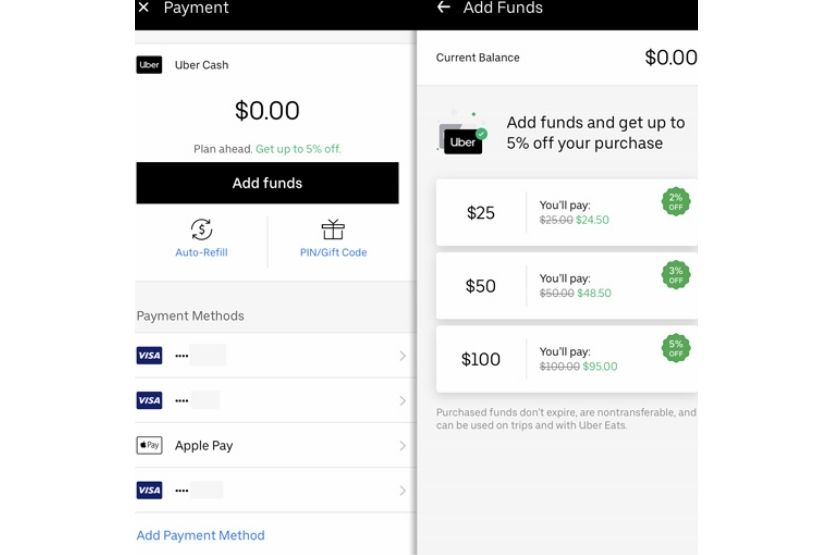
5. Click the “Confirm Pick-up” Button
Click “Confirm-Pick Up.” When you do this, it automatically sends your request to Uber drivers that are nearby. After an Uber driver accepts your request, the app notifies you of their estimated arrival time with their current location. You will also get the driver’s name, picture, the vehicle’s makes, and license plates. Sometimes, a car won’t be available because of high demand. You can try again in a few minutes until a driver accepts your request.
6. Wait for Your Uber Car to Arrive
You can track your requested Uber car’s location in real-time on your screen. It also sends you a notification that the driver is near the pick-up point already. Be ready and waiting at your pick-up point when your driver is nearby. The app will provide you with your driver’s cellphone number. If you have special concerns or considerations, let your driver know in advance by texting or giving him a call.
7. Complete Your Trip
When you get to your destination, you will be charged your fare through your default payment method.
8. Rate Your Driver
It is not required but customary to rate your driver. Drivers with a rating of 4.6 or lower may lose their jobs with Uber. So, if you were satisfied with your driver, hit that 5-star rating on your screen. Your driver can also rate you as a passenger, and if your rating goes below the threshold, you risk having your account terminated.
Tips are not necessarily required but are advocated as the drivers keep 100% of their tips.
How to Save Money on Your Uber Fare
We already said that Uber would base your fare on various factors: base fare, distance, time, surge, and tips (not required). Thus, with all of these factors, sometimes the fare can be somewhat high.
Here are a few suggestions on how you can save money on your Uber fare:
1. Try Their Carpooling Service
uberPool lets you share a ride with other passengers. Although you’ll need to share the ride with strangers, the fare will be less. You need to assume that the ride will take longer than usual too.
2. Walk a Few Blocks Away from Heavy Traffic
There can be times that surge pricing is only concentrated in a specific area. What you can do is walk a few kilometers away from the heavy traffic and then book a ride there. This will also lower the fare if you aren’t in an area with heavy traffic.
3. Book Ahead of Time
Uber allows booking rides ahead of time in a lot of cities. If you know you’ll be requesting a ride during a traffic surge, go ahead and book ahead of time. Moreover, fares may be lower, and booking in advance may give you better chances of getting a ride on time.
4. Wait
Sometimes price surges won’t last long. Say, for example, there’s a mall sale. Surge pricing can happen in that area just before it closes. When most of the shoppers have left, the price will go down again. Wait and check your fare after a while.
Does Uber Charge Extra for Luggage?
No, Uber drivers do not charge extra for luggage. But, you need to make sure that the car you are requesting can accommodate all your luggage. Moreover, a driver can refuse to take you as a passenger if your luggage doesn’t fit comfortably in the vehicle.
Thus, if you’re taking Uber Pool, their carpooling service, it will be best not to take any huge luggage on your trip.

Estimate of How Much Luggage You Can Take When Using Uber Services
To give you an idea of, the chart below will show an estimate of the amount of luggage you can take with you:
| Ride | Common Car Models | Number of Passengers | Trunk Size |
| Uber X | Toyota Prius, Toyota Camry, Ford Escape, Ford Escort | 4 | Will fit 2 to 3 large-size suitcases or up to 4 medium-sized suitcases. Therefore, if they’re less than 4 passengers riding, you can take more luggage. |
| Uber XL | Chevrolet Traverse, Toyota Highlander, Ford Explorer, Dodge Durango | 6 | The third row of seating can be folded down if less than 4 passengers are riding. Therefore, this allows 5 to 6 medium-size suitcases to fit in. So if there are 6 passengers, then only 2 to 3 medium suitcases can fit in, behind the third row. |
| Uber Pool | Toyota Prius, Toyota Camry, Ford Escape, Ford Escort | 2 | Uber Pool is a shared ride with other people. Therefore, they can only accommodate one medium-sized suitcase. |
| Uber Black, Uber Select, Uber Lux | Lincoln Towncar, BMW 6/7 Series, Mercedes Benz starting from the 500 series, Range Rover | 4 | Will fit 2 to 3 large-size suitcases or up to 4 medium-sized suitcases. Thus, if they’re fewer than 4 passengers riding, you can take more luggage. |
| Uber SUV | Cadillac Escalade, Lincoln Navigator, Toyota Sequoia, GMC Yukon | 6 | The third row of seating can be folded down if less than 4 passengers are riding. Thus, this allows 5 to 6 medium-size suitcases to fit in. If there are 6 passengers, then only 2 to 3 medium suitcases can fit in, behind the third row. |
Conclusion: Uber Cost
Uber, the ride-hailing app, has gained popularity across the globe. Also, the Uber app has made it very easy to get a ride with a simple click on your screen. However, you’ll notice that your fare will vary, even if you’re going to the same destination, from the same pick-up point, on a different day.
This is because Uber bases its fare on the following:
- Base fare – The flat fee that Uber charges.
- Distance – The distance of your trip from the pick-up point to the destination. Moreover, this does not include the distance traveled by the driver to your pick-up point.
- Time – The longer the time, the higher the fare will be. So, expect a high fare if traffic is heavy in your area and your destination.
- Surge – Requesting an Uber ride when the demand for rides is high will increase your fare. Consequently, when demand is low, fares are lower. A price surge also happens when traffic is heavy in your area.
- Tipping – Tipping the driver is not mandatory, but in some countries, it is customary.
Related reading:
Is Lyft Cheaper than Uber? [Lyft and Uber Cost Comparison]
Can Uber Drivers Refuse Long Trips?
OTR Mobile Review [Speed, Cost, Is It Worth It?]

![Uber Charged Me Twice [Uber Double Charge / When Does Uber Charge?] uber charged me twice](https://howchimp.com/wp-content/uploads/2021/05/uber-charged-me-twice-300x200.jpg)
![How Much Does a Perm Cost? [Average Perm Price] how much does a perm cost](https://howchimp.com/wp-content/uploads/2021/07/how-much-does-a-perm-cost-300x200.jpg)
![Snap Fitness Membership Cost [Snap Monthly Membership Fees] snap fitness cost](https://howchimp.com/wp-content/uploads/2021/05/snap-fitness-cost-300x200.jpg)


