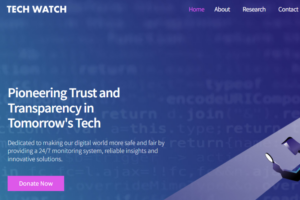If you’ve noticed strange charges on your bank statement from “Facebk” without any reason, you’re not alone.
Unauthorized Facebook ad charges have become a common issue for many users, and they can be a major source of frustration and confusion.
In this blog article, we’ll explore what you need to know about these charges, including how to identify them, how to prevent them, and what to do if you become a victim of Facebook ad fraud.
By the end of this post, you’ll have a better understanding of how to protect your finances and keep your credit card safe from unauthorized charges.
Why Is There Facebk Charges on Your Credit Card?

Many people have been surprised to find charges on their credit card statement from Facebk. These charges can be confusing and frustrating, especially when the person does not remember making any purchases from Facebk. Here are some reasons why there may be Facebk charges on your credit card:
- Ad Campaigns: If you or your business has run an ad campaign on Facebk, then the charges on your credit card could be related to that. Facebk provides an advertising platform that allows businesses to create and run ads that target specific audiences. These ads can be charged on a per-click or per-impression basis, and the charges will appear on your credit card statement as “Facebk” or “FB.”
- Unauthorized Charges: Unfortunately, unauthorized charges can also appear on your credit card statement as Facebk charges. This can happen if someone has gained access to your credit card information and made a purchase on Facebk without your knowledge or consent. If you suspect that this has happened, you should contact your credit card company immediately to report the unauthorized charges and request a refund.
- Fraudulent Activity: In some cases, Facebk charges on your credit card could be a result of fraudulent activity. Scammers and hackers may use your credit card information to make purchases on Facebk, which can be difficult to detect and trace. If you notice any suspicious activity on your credit card statement, you should contact your credit card company and report the activity as soon as possible.
In summary, there are a variety of reasons why you may see Facebk charges on your credit card statement. It could be related to an ad campaign that you or your business ran on Facebk, an unauthorized purchase made by someone else, or fraudulent activity.
How Facebook Ads Are Charged?
When it comes to advertising on Facebook, one of the most important things to understand is how Facebook charges for ads. Facebook offers various pricing models to choose from, depending on the goals of the ad campaign.
Payment Threshold
Facebook uses a payment threshold system to charge for ads. The payment threshold is the amount of money that needs to be spent on advertising before Facebook charges the advertiser. The payment threshold is set by the advertiser when they create their ad account.
Once the payment threshold is reached, Facebook will charge the advertiser for the total amount spent on advertising. If the advertiser doesn’t reach their payment threshold, they will be charged on their bill date for any leftover costs that don’t reach their threshold amount.
Ad Auction
Facebook uses an auction system to determine which ads to show to users. Advertisers bid on ad placements, and the highest bidder gets their ad shown to the target audience. However, the highest bidder doesn’t necessarily pay the highest price.
Facebook uses a second-price auction system, which means that the winning bidder pays the second-highest price. For example, if Advertiser A bids $5 and Advertiser B bids $3, Advertiser A will win the auction but will only pay $3.01.
Ad Delivery
Facebook offers various ad delivery options, including reach and frequency buying and cost cap bidding. Reach and frequency buying allows advertisers to control the delivery of their ads to a specific audience at a locked price. Cost cap bidding allows advertisers to set a maximum cost per result, and Facebook will optimize ad delivery to get the most results at or below the cost cap.
In conclusion, understanding how Facebook charges for ads is crucial for advertisers to create an effective ad campaign. By setting a payment threshold, participating in the ad auction, and choosing the right ad delivery options, advertisers can optimize their ad spend and achieve their advertising goals.
How Do You Stop Facebook Ads From Charging You?

If you want to stop Facebook Ads from charging you, there are a few things you can do. Here are some steps you can take:
- Pause or delete your ads. If you don’t want to be charged for your Facebook ads, you can pause or delete them. To pause an ad, go to Ads Manager and find the ad you want to pause. Click on the toggle switch next to the ad to pause it. To delete an ad, go to Ads Manager and find the ad you want to delete. Click on the three dots next to the ad and select “Delete.”
- Adjust your ad settings. You can adjust your ad settings to control how much you spend on your ads. To do this, go to Ads Manager and find the ad you want to adjust. Click on the ad and go to the “Budget & Schedule” section. From there, you can adjust your budget, bidding strategy, and scheduling.
- Change your payment method. If you want to stop Facebook Ads from charging you, you can change your payment method. To do this, go to Ads Manager and click on the “Payment Settings” tab. From there, you can add a new payment method or delete your current payment method.
- Disable automatic billing. If you have automatic billing enabled, Facebook Ads will automatically charge your payment method when your account reaches a certain threshold. To disable automatic billing, go to Ads Manager and click on the “Payment Settings” tab. From there, you can turn off automatic billing and switch to manual payments.
By following these steps, you can stop Facebook Ads from charging you. Keep in mind that you may still be charged for any ads that have already run or are currently running. If you have any questions or concerns about your Facebook Ads billing, you can contact Facebook support for assistance.
Tracking and Ad Removal on Facebk
Facebook is a popular social media platform that connects people from all around the world. However, Facebook is also notorious for tracking its users’ online activity and displaying targeted ads based on their interests. Fortunately, there are ways to limit Facebook’s tracking and ad display.
One way to limit Facebook’s tracking is to use a browser extension such as “Tracking & Ad Removal on FaceBk” available on Chrome Web Store and Mozilla. This extension removes ads and user interaction tracking on Facebook™. Modified elements can optionally have a custom CSS style applied to them so that cleaned items can be more easily identified.
Another way to limit Facebook’s tracking is to adjust the privacy settings on the Facebook app. Users can disable the “Off-Facebook Activity” feature to prevent Facebook from tracking their activity on other websites and apps. Users can also limit the information Facebook collects by adjusting their ad preferences.
It is also important to be mindful of the information shared on Facebook. Users should avoid sharing personal information such as their phone number, email address, and home address on their profile. Users should also be cautious of the apps and quizzes they use on Facebook, as they may collect and share personal information.
Overall, while Facebook’s tracking and ad display can be frustrating, there are ways to limit its impact. By using browser extensions, adjusting privacy settings, and being mindful of the information shared on Facebook, users can enjoy a more private and secure experience on the platform.
Tips on What You Should Do if You Become a Victim of Facebk Ad Fraud

If you become a victim of Facebook ad fraud, it’s important to take action as soon as possible to protect your finances and prevent further unauthorized charges. Here are some tips on what you should do:
- Contact your bank or credit card company: The first step is to report the unauthorized charges to your bank or credit card company. They can help you dispute the charges and investigate the fraud.
- Change your Facebook password: If someone has gained access to your Facebook account and is running ads without your permission, it’s important to change your password immediately. This will prevent further unauthorized access to your account.
- Review your ad account settings: Check your Facebook ad account settings to make sure that only authorized users have access to your account. Remove any users that you don’t recognize or trust.
- Enable two-factor authentication: Two-factor authentication adds an extra layer of security to your Facebook account by requiring a code in addition to your password to log in. This can help prevent unauthorized access to your account.
- Be vigilant: Keep an eye on your bank statements and credit card activity to make sure that there are no further unauthorized charges. If you notice anything suspicious, report it to your bank or credit card company immediately.
By following these tips, you can help protect your finances and prevent further Facebook ad fraud.
Contact Information
If you need to get in touch with Facebook, there are a few different options available to you. Here are some ways to contact Facebook:
Help Center
The Facebook Help Center is a great place to start if you have questions or need help with your account. You can access the Help Center by clicking on the question mark icon in the top right corner of the Facebook website or app. From there, you can browse articles and find answers to common questions, or search for specific topics.
Contact Forms
Facebook has several contact forms that you can use to get in touch with them. These forms are designed to help you report issues, provide feedback, or request assistance with your account. To access the contact forms, go to the Help Center and select the relevant category. You will then be prompted to fill out a form with your information and details about your issue.
Phone Support
If you need to speak with someone directly, you can try calling Facebook’s customer service line. However, keep in mind that Facebook does not offer phone support for all issues, and wait times can be long. To contact Facebook by phone, dial 650-543-4800 or 650-308-7300.
Social Media
If you prefer to reach out to Facebook through social media, you can send a message to the Facebook Help page on Twitter or Facebook. These pages are monitored by Facebook support staff and can be a good way to get a quick response to your questions or concerns.
Community Help
Finally, if you’re looking for help from other Facebook users, you can try posting your question in the Community Help forum. This forum is a community-driven space where users can ask and answer questions about Facebook. While it’s not an official support channel, you may be able to find help from other users who have experienced similar issues.
No matter which method you choose, be sure to provide as much detail as possible about your issue or question. This will help Facebook support staff provide you with the best possible assistance.
To Summarize
Facebook is a social media platform that was founded in 2004 by Mark Zuckerberg, Eduardo Saverin, Dustin Moskovitz, and Chris Hughes, all of whom were students at Harvard University.
Initially, membership was limited to Harvard students, but it expanded to anyone over the age of 13 by 2006. Today, Facebook is one of the most popular social networking sites globally, with over 2.8 billion monthly active users as of 2021.
Facebook’s primary purpose is to connect people and facilitate communication between individuals and groups. Users can create a personal profile, connect with friends, join groups, and share content such as photos, videos, and articles. Facebook also offers various features such as Facebook Marketplace, Facebook Watch, and Facebook Gaming, among others.
In recent years, Facebook has faced criticism over data privacy concerns and the spread of misinformation on the platform. In response, the company has implemented measures such as fact-checking and content moderation to combat the spread of false information.
Facebook has also invested in artificial intelligence and machine learning technologies to improve its ability to detect and remove harmful content.
Overall, Facebook is a powerful tool for connecting with others and sharing information. While it has faced criticism, it continues to evolve and adapt to meet the needs of its users.