Click here to get the discounted Bluehost price.
One of the first decisions for those who want to start their own website is choosing the right platform and hosting provider. When searching for these, you likely will discover Bluehost and WordPress. What is the difference between Bluehost vs WordPress? How do they compare?
Bluehost is a web hosting provider, while WordPress is primarily a content management system (CMS). A hosting provider allocates space on a web server for websites to store their files. A CMS is a software that helps people create and modify content on a website.
WordPress does offer hosting if you choose to create your website using WordPress.com. The majority of people, however, create their websites using WordPress.org. I’ll explain the difference between WordPress.com and WordPress.org below.
WordPress offers WordPress.org, which is a self-hosted CMS. This means if you choose WordPress.org to create your website, then you must get your own separate hosting provider for it. There are many hosting providers, but the most popular one is Bluehost.
WordPress also offers WordPress.com. If you choose WordPress.com to create your site, then you don’t need a separate hosting provider. WordPress.com will host it for you. WordPress.com is easier to start than WordPress.org; however, the downside of WordPress.com is that it has far fewer features and customization than WordPress.org.
For the speed, WordPress.com’s loading speed of its basic free plan is 603 milliseconds, while a WordPress.org website hosted with Bluehost is around 1.06 seconds. So WordPress.com’s basic plan is slightly faster, but that is because it is simpler and doesn’t have as many features and customization. The speed difference is so small that you are better off getting the full features from WordPress.org with Bluehost hosting.
For the cost, WordPress.com is free to start. But to get the essential features, you have to pay a monthly fee. Bluehost has a monthly fee that is more affordable than WordPress.com’s fees. So it is worth getting WordPress.org with Bluehost because you get way more features and for less cost.
Read on to learn more about Bluehost vs WordPress, how they are different, and how you can get set them up.
Also, if you click here to sign up for Bluehost, you will get a discounted rate of $3.95/month instead of the regular $8.99/month. This is about $5 less per month. Bluehost is the recommended host by WordPress. Bluehost makes it very easy to create a WordPress.org account with one click. There is also excellent 24/7 chat support with Bluehost if you have any questions.
Click here to get the discounted Bluehost price.
We are reader-supported! We are an affiliate for Bluehost and will receive a commission if you sign up through our referral link. This is at no additional cost to you, and you will get great pricing and a free domain name through our link.
Bluehost Vs WordPress
The main business of Bluehost is to provide web hosting services to its customers. In contrast, WordPress is a content management system (CMS) that lets you create and manage a website.
WordPress offers WordPress.org, which requires you to get separate hosting, e.g., from Bluehost. WordPress also offers a basic service, WordPress.com, which includes its own hosting.
In general, here are some noteworthy characteristics of WordPress vs Bluehost:
1. Content Management System
You can publish your content in WordPress without buying additional services. Bluehost is not a content management system, so you need to install a CMS to create your website. Thankfully, Bluehost has developed a setup where you can install WordPress (normally free) with just one click.
2. Loading Speed
If you will rate their loading time speeds, the average speed for WordPress.com’s most basic free plan is 603 milliseconds, while that of Bluehost with WordPress.org is about 1.06 seconds. [1]
So WordPress.com’s basic free plan is slightly faster, but that is because it is simpler and doesn’t have as many features and customization. The speed difference is so small that you are better off getting the full features from WordPress.org with Bluehost hosting.
3. Beginner-friendly
Selecting the right platform to launch your website is tough and confusing. Both Bluehost and WordPress are designed for beginners who have very little knowledge of building and launching a website. They are straightforward to use and understand.
But they are not the same, so you can’t really make an honest comparison between the two. The thing that adds more to the confusion is the two versions of WordPress.
You have few features for WordPress.com, so it is easier to set up. Or you can build a better website by using both services of WordPress.org and Bluehost.

Differences Between Bluehost and WordPress
Bluehost or WordPress for hosting? You can launch your website by using WordPress.org and Bluehost, or you can use WordPress.com. There would be some differences, though, if you choose one and not the other.
Their major differences can be boiled down into four categories: features, personalization, monetization, and pricing.
Let’s look at each one below:
1. Features
WordPress.org with Bluehost
Bluehost offers several shared VPS or Virtual Private Server packages as well as dedicated hosting services. If you are building a blog site or a simple website where you don’t expect too much traffic, shared hosting will be enough.
If your requirements change, you can upgrade your plan easily. The features included in the shared VPS are:
- One-click WordPress installation
- Unlimited storage (The basic plan is not included)
- Unmetered bandwidth
- Free domain registration for the first year
- Free SSL certificates
- Automatic WordPress updates
- Access to free and premium WordPress themes
- Email hosting included
- Marketing credits towards ads
- 24/7 customer support
There are 16 different plans that you can choose from in Bluehost. Each of these plans is designed for different users and their particular server requirements.
Click here to get the discounted Bluehost rate of $3.95/month instead of the regular $8.99/month. This is about $5 less per month. Bluehost is the recommended host by WordPress. It is the hosting provider we use and recommend to all beginner bloggers.
After you sign up for Bluehost, you can create a WordPress.org account with one click. There is also excellent 24/7 chat support with Bluehost if you have any questions.
Click here to get the discounted Bluehost price.
WordPress.com
WordPress.com, on its part, is offering a basic plan that is free and four plans with subscription fees. The four paid plans are:
- Personal
- Premium
- Business
- eCommerce
The plans offered by WordPress.com have limited features and give you less control over the hosting of your site. The features of WordPress.com include the following:
- Limited storage, ranging from 3 GB (free plan) to 200 GB (eCommerce plan)
- Free domain with advanced plans
- Free SSL certificates
- Access to free themes only, unless you choose one of the higher plans
- Essential Jetpack plugin features
- Limited customer support
The free version of WordPress will give you free themes, the essential Jetpack features, and free SSL certificates.
But as your website grows, you will likely be encouraged to invest in the more expensive plans that will give you access to important options for customizing or personalizing your site.

2. Personalization
It is also wise for you to consider the degree to which these two platforms will allow you to customize or personalize your website. If you want your online presence to be as professional-looking as possible, you need to have total control over your branding. See below for the difference between Bluehost shared hosting vs WordPress hosting when it comes to personalization.
WordPress.org with Bluehost
Besides, from the get-go, Bluehost will give you a custom domain. If you want, you can set up a professional email address that you can use with Office 365 or Gmail. No irrelevant ads will pop out on your site. But if you choose to include them on your site, you will earn money from them.
The cheapest plan offered by Bluehost will enable you to personalize your site to the level that you can get from the Business Plan offered by WordPress.com.
But the big difference is the cost. The plan of WordPress.com is higher by as much as $300 per year compared to the plan Bluehost with WordPress.org.
WordPress.com
In this regard, the free plan of WordPress.com takes a backseat from Bluehost. If you choose a WordPress.com plan, the domain of your website will be at WordPress.com.
The pages of your site will feature WordPress ads. You are not allowed to remove them or earn money from them. This is a big downside for WordPress.com.
If you choose the cheapest Personal plan of WordPress.com, you will be able to customize your domain. But you will still be stuck with the standard widgets and free themes that might not offer enough flexibility.
To install your personalized WordPress themes and plugins and remove all WordPress.com branding, you have to upgrade to the Business package, which is more expensive.
If you use WordPress.org, you will have access to this platform’s unlimited features. In other words, you are free to add any theme or plugin to your website. And that includes premium extensions created by third-party developers.
3. Monetization
See below for the difference between WordPress hosting and Bluehost hosting when it comes to personalization.
WordPress.org includes a wide variety of eCommerce plugins to choose from. Plugins allow you to have greater customization of your website. WordPress.com’s personal plan allows you to create subscriber-dedicated gated content.
One of the most popular eCommerce plugins for WordPress.org is WooCommerce. This plugin is specifically designed for those who want to establish their online stores. It makes it easy to set up and manage your online store.
You will also be able to earn money in ads, such as Google Adsense, with WordPres.org. WordPress.com does not allow you to have ads such as Google Adsense.
WordPress.org has a wide variety of plugins that give you access to marketing tools like Google Analytics, social media content scheduling, and an email newsletter.
WordPress.com has plans that include these extra features, but you will have to pay a higher price per month.
4. Pricing
What is the difference between WordPress and Bluehost in terms of pricing?
WordPress.org with Bluehost
The cost of Bluehost plans are the following:
- Basic – $3.95 per month
- Plus and Choice Plus – starts at $5.45 per month.
- Pro – starts at $13.95 per month
You will get unlimited storage and extra spam protection if you choose the Pro plan of Bluehost. You will also get access to the complete library of WordPress themes and plugins.
However, all you need to start out is the Basic Bluehost plan. This plan will let you use WordPress.org. WordPress.org, as mentioned earlier, has many more features than WordPress.com. So WordPress.org with Bluehost is a much better value than WordPress.com.
Bluehost also makes it very easy to create a WordPress.org website. It will automatically install and set WordPress.org on your site if you get a Bluehost plan.
You can also choose a domain name through Bluehost. If you have purchased a domain name through a separate company such as Godaddy.com, you can transfer the domain name to Bluehost very easily.
Click here to sign up for Bluehost for the discounted rate of $3.95/month instead of the regular $8.99/month. This is about $5 less per month. Bluehost is the recommended host by WordPress. They make it a breeze to create a WordPress.org account. There is also excellent 24/7 chat support with Bluehost if you have any questions.
Click here to get the discounted Bluehost price.
WordPress.com
If you are not particular about your domain name, you can choose the free plan of WordPress.com. But if you want more customization, you need to choose their paid plans. These plans and their corresponding prices are:
- Personal – $4 per month
- Premium – $8 per month
- Business – $25 per month
- eCommerce – $45 per month
If you want to host a professional website, you cannot go lower than the Premium plan of WordPress.com. You will get 13 GB storage, some customization options, and several monetization tools.
If you wish to install your own themes and plugins, you can only do it with the eCommerce plan. But you can do said things with any Bluehost plan.
Bluehost vs WordPress – how do they compare? Bluehost provides web hosting services, whereas WordPress provides content management systems (CMS).
If you choose WordPress.org (which I recommend), you will need a hosting provider such as Bluehost to host the website. If you choose WordPress.com, they host the website for you; however, the features are very limited.
What Is Bluehost?

Bluehost is the most popular hosting company. WordPress recommends Bluehost as its preferred hosting provider. Bluehost collectively hosts more than 2 million domains with its sister companies, iPage, FastDomain, and HostMonster. Endurance International Group is the company that owns Bluehost.
This company has its offices in Orem, Utah, U.S.A. It employs more than 700 people and operates its in-house servers in its 50,000 square feet facility in Provo, Utah. Bluehost offers a wide variety of hosting services that include:
- WordPress hosting
- Shared hosting
- Cloud hosting
- Dedicated hosting
- VPS hosting
- WooCommerce
- Other types of domain and hosting services
Bluehost is the most popular hosting provider because it has excellent value. For its low price, you get a fast website with constant uptime. You also are able to set up WordPress.org with a single click.
How does Bluehost work with WordPress? Bluehost is the hosting provider for WordPress.org websites. After you sign up for Bluehost, you can create a WordPress.org website with one click. Bluehost, like other hosting companies, allocates space on their servers to host your WordPress website.
What is WordPress?
WordPress is the world’s most popular CMS (content management system) – – free and open-source, based on PHP and MySQL. Its most notable features are a template system and a plugin architecture. This platform is heavily associated with blogging. It also supports various types of web content, which include:
- Online stores
- Media galleries
- Forums
- Mailing lists
Currently, over 60 million websites use WordPress as their platform. As of April 2018, WordPress claims that its users include approximately 30.6% of the biggest 10 million websites in the world.
With those numbers of websites, WordPress has already earned a reputation as the most popular content management system being used today.
WordPress was initially launched by its founders, Mike Little and Matt Mullenweg, in 2003. They released this software under the license GPLv2 (or later). For it to function, this software must be installed on a web server as a part of an internet hosting service such as Bluehost.
In 2005, WordPress provided its own hosted CMS, WordPress.com. WordPress.com does not require a separate hosting provider; however, it is limited in its features.
Conclusion: Bluehost Vs WordPress
Bluehost is a web hosting provider. WordPress is a content management system (CMS). A hosting provider allocates space on a web server for websites to store their files. A CMS is a software that helps people create and modify content on a website.
WordPress does offer hosting if you choose to create your website using WordPress.com. The majority of people, however, create their websites using WordPress.org.
Bluehost with WordPress.org is a much better value than WordPress.com. You get more features and customization. WordPress.com is free to start, but you have to pay more to get the essential features.
Click here to get the discounted Bluehost rate of $3.95/month instead of the regular $8.99/month. This is about $5 less per month. Bluehost is the recommended host by WordPress. It is the hosting provider we use and recommend to all beginner bloggers.
After you sign up for Bluehost, you can create a WordPress.org account with one click. There is also excellent 24/7 chat support with Bluehost if you have any questions.
Click here to get the discounted Bluehost price.
Related reading:
eMMC vs HDD – What is the Difference? Which is Better?
Online Virtual Machine – What Is It? (Free or Paid)

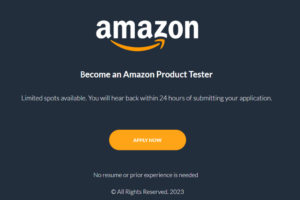


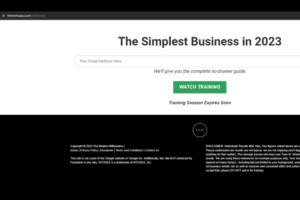

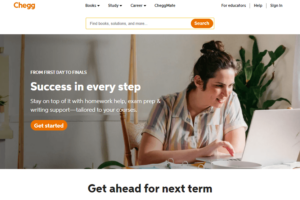


![Read more about the article Can Cats Eat Beans? [Green, Black, Brown, Garbanzo, etc]](https://howchimp.com/wp-content/uploads/2021/02/can-cats-eat-beans-300x200.jpg)